Applies to: All PoE NVR.
Question:
How can I change the order of the PoE Cameras?
Cameras came up all out of order again...What should I do?
Answer:
Step 1: Power on PoE NVR, plug in the interfaces of what channels in the order you want.
Step 2: Right hit the mouse, go to the IPC Channel Config > Delete all cameras you want to reset the order.
Step 3: Click the search icon for the camera, but make sure to turn off the auto-add feature first.
Step 4: Search and add all cameras, after you can view them on the monitor.
Step 5: Long press the mouse on the left, drag the image from the channel you want to move (for example:channel 5 to channel 1) to the right channel you want to put.
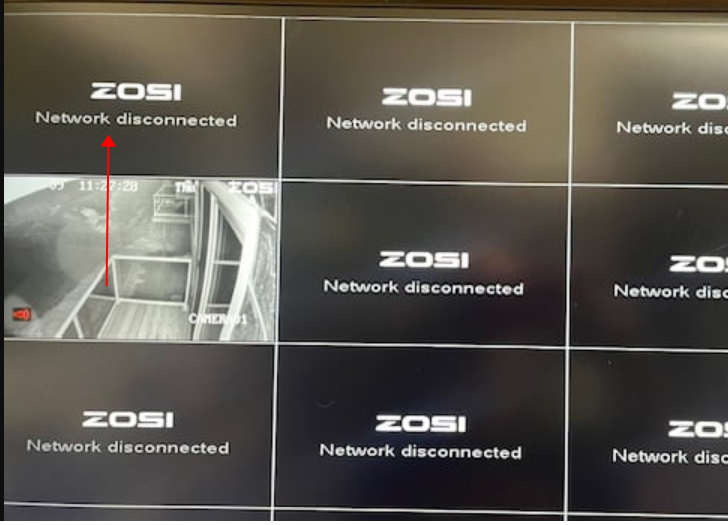
You can now sort all the cameras in the order you want.
More questions, please feel free to contact us.




